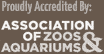Franklin Park Zoo Engages Youth with Augmented Reality App Agents of Discovery
Thursday April 19, 2018
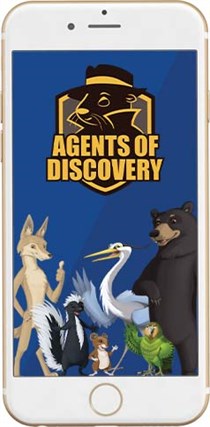 Franklin Park Zoo announces the launch of Agents of Discovery, the augmented reality (AR) mobile game that gets kids outside, active and learning about the world around them.
Franklin Park Zoo announces the launch of Agents of Discovery, the augmented reality (AR) mobile game that gets kids outside, active and learning about the world around them.
Kids assume the exciting roles of secret “Agents” on a “Mission” as they complete Challenges created by the zoo’s staff. Challenges (questions) are geo-triggered so kids have to walk in order to play the Mission (game). At Franklin Park Zoo, children have the opportunity to learn about the importance of biodiversity, as well as the role we can all play in preserving healthy, thriving ecosystems.
“Agents of Discovery is an engaging way for children to not only immerse themselves in nature, but to also learn while they are having fun,” said Cynthia Mead, Zoo New England Executive Vice President of External Affairs and Programming. “We are always looking for new ways to connect our visitors to the wonders of the natural world, and this app further enhances the learning opportunities that we have on site.”
“Being able to explore the zoo through an interactive medium allows visitors an enhanced experience,” said Mary Clark, CEO, Agents of Discovery. “There’s nothing better than seeing kids excited to learn about their surroundings.”
The Agents of Discovery mobile game is completely free for users and does not contain any in-app purchases or advertisements. No data or WiFi is required to play the Mission once it has been downloaded.
How to download Agents of Discovery:
|